I’ve come across a number of websites recently that display the ‘not secure’ message in Google’s browser bar.

If this is showing on your website read on to find out what it means and how to fix it.
Google browser warnings
I’m no techie, so I’ll spare you any detailed explanations here … basically, Google likes to advise people about whether the website they are visiting is secure or not.
Secure
If it has all the necessary SSL certificates then visitors will see the little padlock icon and ‘https’ before the web address – see below.
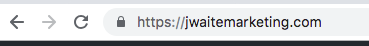
This gives people confidence that they are using a trusted, safe connection.
Not secure
If your website doesn’t have a private connection then you will see an ‘i’ and ‘Not Secure’ message.

Google use this message as a warning to visitors that the website does not have a private connection and the information they send or receive could be seen or changed.
How to fix a Google ‘Not Secure’ message
As you can imagine, seeing ‘not secure’ in a browser isn’t going to fill potential customers with confidence about the website they are visiting. It might even put them off. Also, Google ranks websites with a ‘not secure’ warning lower in their search results. There’s two pretty big reasons to get this fixed ASAP.
The good news is that this is normally a quick, low-cost and simple change to make to your website. The solution is to purchase an SSL Certificate and have it installed on your web server.
Speak to your web developer or domain host for advice about buying and installing an SSL certificate – and change your ‘Not Secure’ to a comforting little padlock overnight 😀.
Does your website need some TLC?
If you would like a review of your website and recommendations to improve it – both for customers and SEO – just get in touch for a chat about how I can help.
